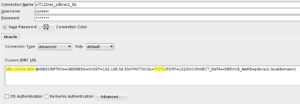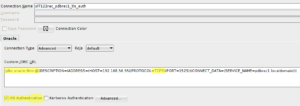This is a quick follow-up from my previous post. This time we’re going to add TLS capabilities to SQLcl. I’m going to reuse the java security file we created earlier to override the security provider’s list (/opt/sqldeveloper/sqldeveloper/bin/sqldev.java.security).
The thing with SQLcl is there is no configuration file like in SQL Developer. No problem, all we did was adding JVM options anyway, except for adding “oraclepki.jar” to the CLASSPATH. Luckily, SQLcl ships with a recent version so we don’t need that.
To add the JVM options we can use either JAVA_TOOL_OPTIONS or _JAVA_OPTIONS. It can’t get simpler than that, can it?
1 2 | $ export JAVA_TOOL_OPTIONS='-Doracle.net.wallet_location="(SOURCE=(METHOD=FILE)(METHOD_DATA=(DIRECTORY=/home/btr/tns/wallet)))" -Doracle.net.authentication_services="(TCPS)" -Doracle.net.ssl_server_dn_match=false -Djava.security.properties=/opt/sqldeveloper/sqldeveloper/bin/sqldev.java.security' |
Connect using username/password but use TLS for in-flight traffic encryption:
1 2 3 4 5 6 7 8 9 10 11 12 13 14 | $ sql system/********@"(DESCRIPTION=(ADDRESS=(HOST=ol7122rac-scan.localdomain)(PROTOCOL=TCPS)(PORT=1523))(CONNECT_DATA=(SERVICE_NAME=pdbrac1.localdomain)))"Picked up JAVA_TOOL_OPTIONS: -Doracle.net.wallet_location="(SOURCE=(METHOD=FILE)(METHOD_DATA=(DIRECTORY=/home/btr/tns/wallet)))" -Doracle.net.authentication_services="(TCPS)" -Doracle.net.ssl_server_dn_match=false -Djava.security.properties=/opt/sqldeveloper/sqldeveloper/bin/sqldev.java.securitySQLcl: Release 18.1.1 Production on Tue May 29 20:51:26 2018Copyright (c) 1982, 2018, Oracle. All rights reserved.Last Successful login time: Tue May 29 2018 20:51:26 -04:00Connected to:Oracle Database 12c Enterprise Edition Release 12.2.0.1.0 - 64bit ProductionSQL> |
Or connecting using TLS authentication:
1 2 3 4 5 6 7 8 9 10 11 12 | $ sql /@"(DESCRIPTION=(ADDRESS=(HOST=ol7122rac-scan.localdomain)(PROTOCOL=TCPS)(PORT=1523))(CONNECT_DATA=(SERVICE_NAME=pdbrac1.localdomain)))"Picked up JAVA_TOOL_OPTIONS: -Doracle.net.wallet_location="(SOURCE=(METHOD=FILE)(METHOD_DATA=(DIRECTORY=/home/btr/tns/wallet)))" -Doracle.net.authentication_services="(TCPS)" -Doracle.net.ssl_server_dn_match=false -Djava.security.properties=/opt/sqldeveloper/sqldeveloper/bin/sqldev.java.securitySQLcl: Release 18.1.1 Production on Tue May 29 20:57:30 2018Copyright (c) 1982, 2018, Oracle. All rights reserved.Connected to:Oracle Database 12c Enterprise Edition Release 12.2.0.1.0 - 64bit ProductionSQL> |